Current Release (Version 1.2.0)
- Windows (64-bit)
- Linux (.deb, 64-bit)
- Raspberry Pi (.deb, ARM)
- Linux (tarball, 64-bit)
- Raspberry Pi (tarball, ARM)
- Chrome OS
Installation
For Windows
- Download the Windows (64-bit) version above
- After the download completes, locate and run the installed. It will
be named
scicalc-<version>.exe. - You might get a pop-up message screen saying “Windows protected your PC” and
that you’re trying to run an unrecognized app. As long as you downloaded the
file from the official scicalc.io site (this page), it’s safe to ignore the
warning by clicking “more info” then “Run anyway”. If you got it from
somewhere else, it may not be safe, and you should click “Don’t run”
then download the installer from this page.
Show me
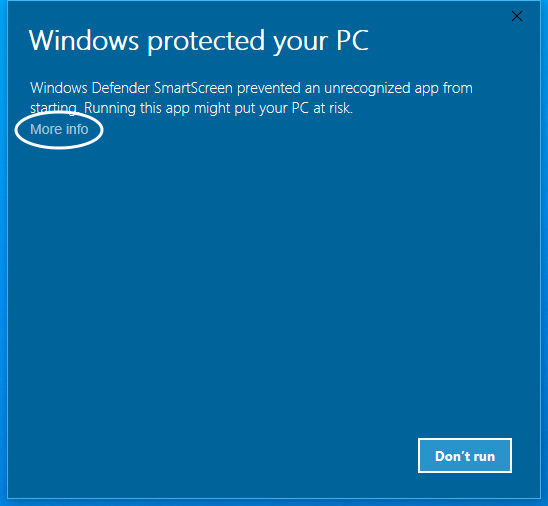

- Let the installer run, then you should find a SciCalc entry in your start menu and on the desktop.
For Linux/Raspberry Pi (.deb for Debian/Ubuntu/Mint)
- Download the Linux (64-bit) or Raspberry Pi version above
- After the download completes, locate and open the compressed archive. It will
be named
scicalc-linux-x64-<version>.tar.gz(orscicalc-linux-armv7l-<version>.tar.gzfor Raspberry Pi). - Drag the contained folder named
scicalc-linux-x64/scicalc-linux-armv7lto a location of your choice - To run, open the
scicalc-linux-x64/scicalc-linux-armv7lfolder, and double clickscicalc
For Linux/Raspberry Pi (tarball)
The .deb version is recommended if possible, but if you’re using a non Debian-based distro, or can’t install applications, you can install it manually from the tarball.
- Download the “Linux (tarball, 64-bit)” or “Raspberry Pi (tarball, ARM)” version above
- After the download completes, locate and open the compressed archive. It will
be named
scicalc-<version>.tar.gz(orscicalc-armv7l-<version>.tar.gzfor Raspberry Pi). - Drag the contained folder named
scicalc-<version>/scicalc-armv7l-<version>to a location of your choice - To run, open the
scicalc-<version>/scicalc-armv7l-<version>folder, and double clickscicalc
For Chrome OS
- Click the Chrome OS link above to go to the Chrome Web Store
- Click “+ Add To Chrome”
- To run, click the blue “eiπ” icon
Older Releases
Version 1.1.1
Version 1.1.0
Version 1.0.6
Installation (1.1.x versions)
For Windows
- Download the Windows (64-bit) version above
- After the download completes, locate and open the compressed folder. It will
be named
scicalc-win32-x64-<version>.zip. - Drag the contained folder named
scicalc-win32-x64to a location of your choice - To run, open the
scicalc-win32-x64folder, and double clickscicalc.exe. The first time you run it, you might see a pop-up screen saying “Windows protected your PC”. If that happens, click “More info”, then “Run anyway”.
For Linux/Raspberry Pi
- Download the Linux (64-bit) or Raspberry Pi version above
- After the download completes, locate and open the compressed archive. It will
be named
scicalc-linux-x64-<version>.tar.gz(orscicalc-linux-armv7l-<version>.tar.gzfor Raspberry Pi). - Drag the contained folder named
scicalc-linux-x64/scicalc-linux-armv7lto a location of your choice - To run, open the
scicalc-linux-x64/scicalc-linux-armv7lfolder, and double clickscicalc